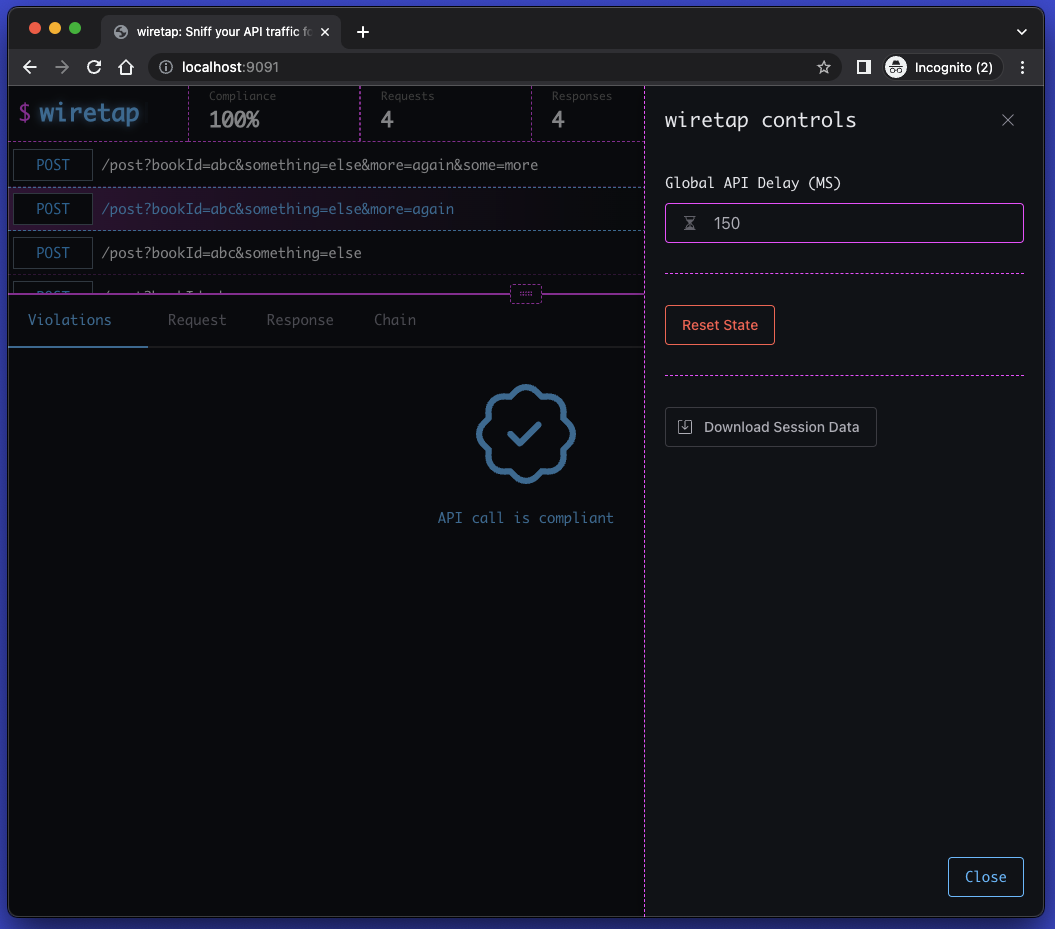Monitoring your API
Explore API requests, responses and violations.A window into your API
Open up your browser and point it at http://localhost:9091, (or which ever port you have configured ) and you should see the wiretap monitor.
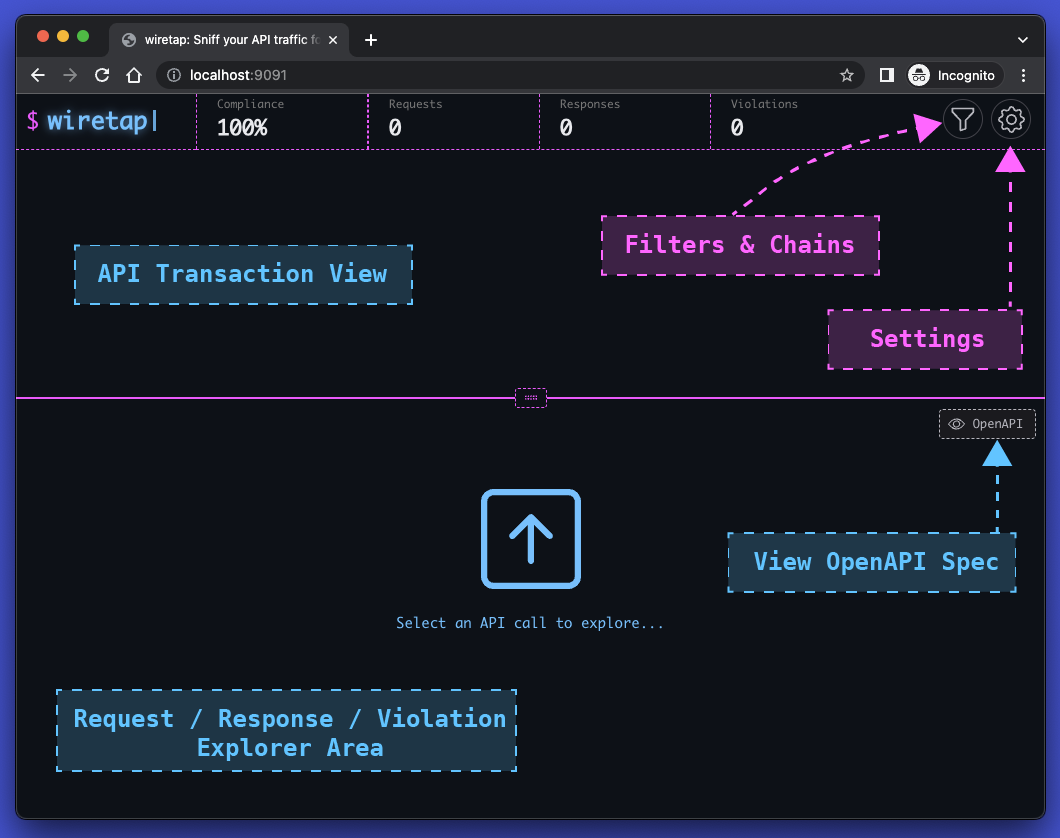
Transaction area
Select a transaction from the list to view the request, response and any violations that may have been fired.
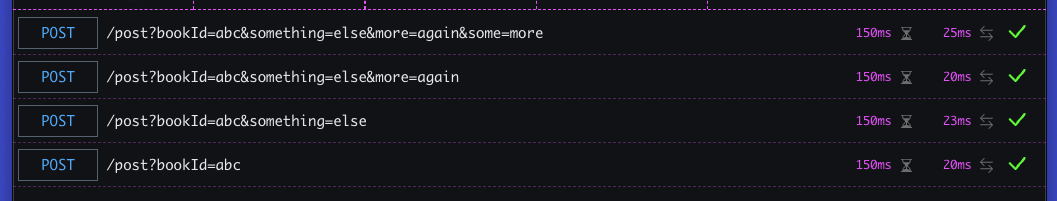
indicates that a global delay was applied to the transaction. indicates the round-trip time of the transaction. indicates the transaction is part of a chain. indicates the transaction was compliant with the API specification. indicates the transaction was not compliant with the API specification.
Explorer area
Once an API transaction has been selected, the request, response, violations and chains (if available) can be navigated to using the tabs.
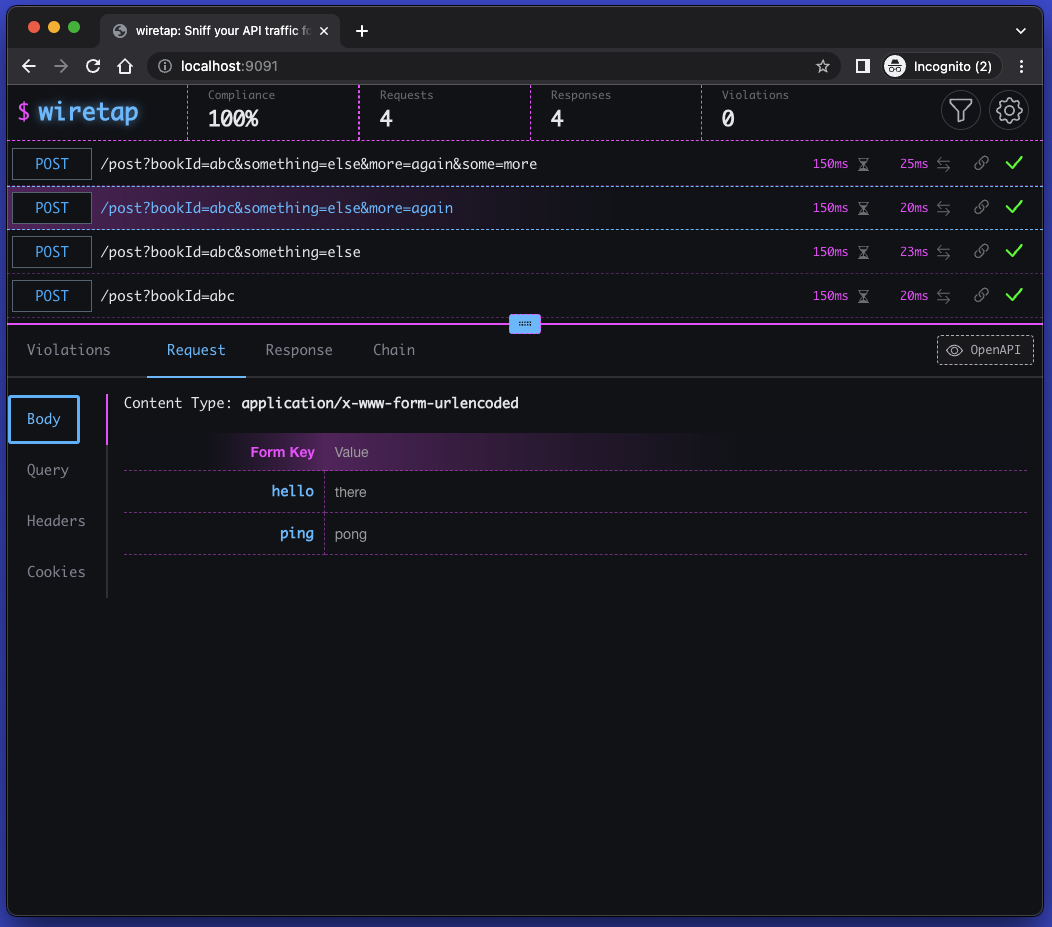
Filtering by HTTP Method
Click on the
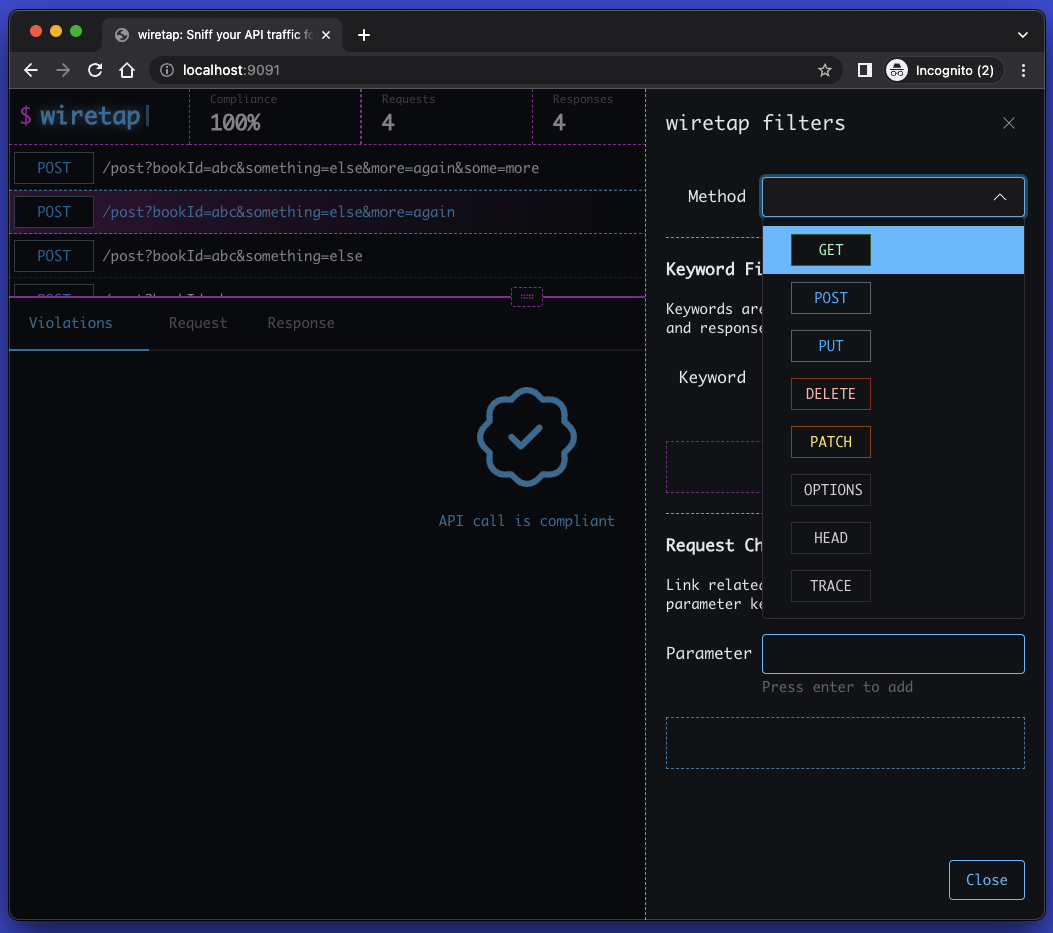
Filtering by keyword
Type in the word(s) you wish to filter by and then hit enter/return. The transactions will auto-update.
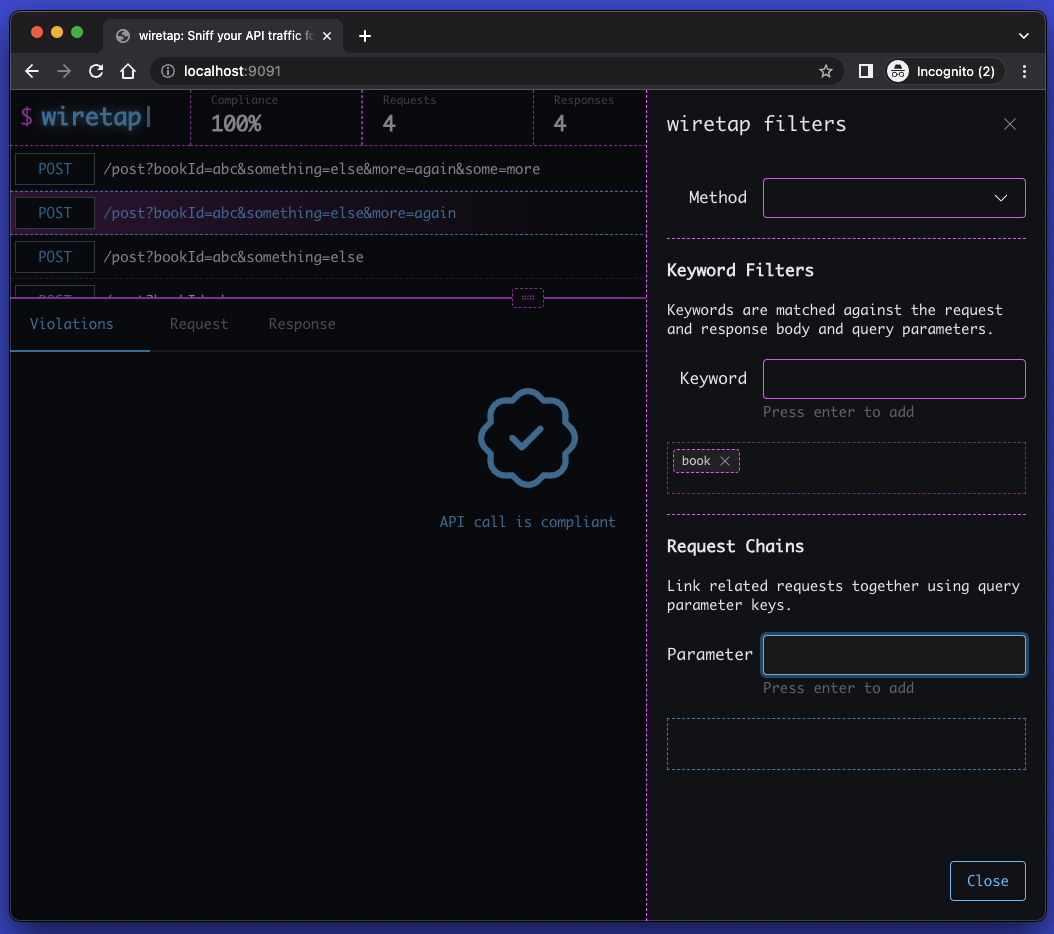
Creating request chains
A request chain is a series of API calls that are related to one another by the use of a keyword.
For example, if the word bookId is added as a chain keyword, then all HTTP transactions that have a property, either via a query
parameter or a header, or a JSON body, that contains the key bookId will be added to the chain.
Chains are formed where the value of the property is matched across the transactions.
So a chain will be formed if the following transactions are found:
- GET /books?bookId=abc123
- GET /transactions?bookId=abc123
- POST /books { “bookId”: “abc123” }
Any transaction that has a different value for the bookId property will form a new chain.
wiretap currently only supports query parameters. Full support for body/header params and properties is coming soon.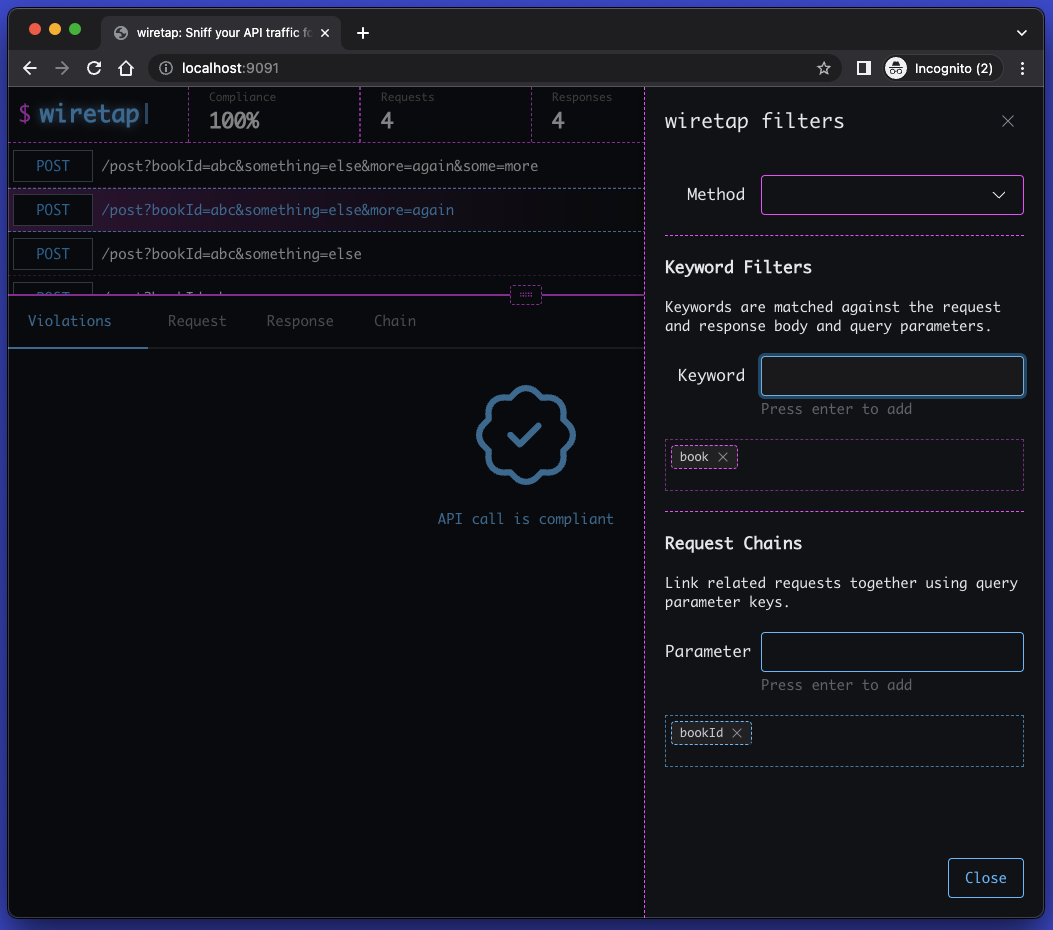
Viewing request chains
If a transaction is part of a chain, the
When clicking on the transaction, a ‘Chains’ tab should appear in the explorer area. Click on this tab to view the request that the transaction is part of.
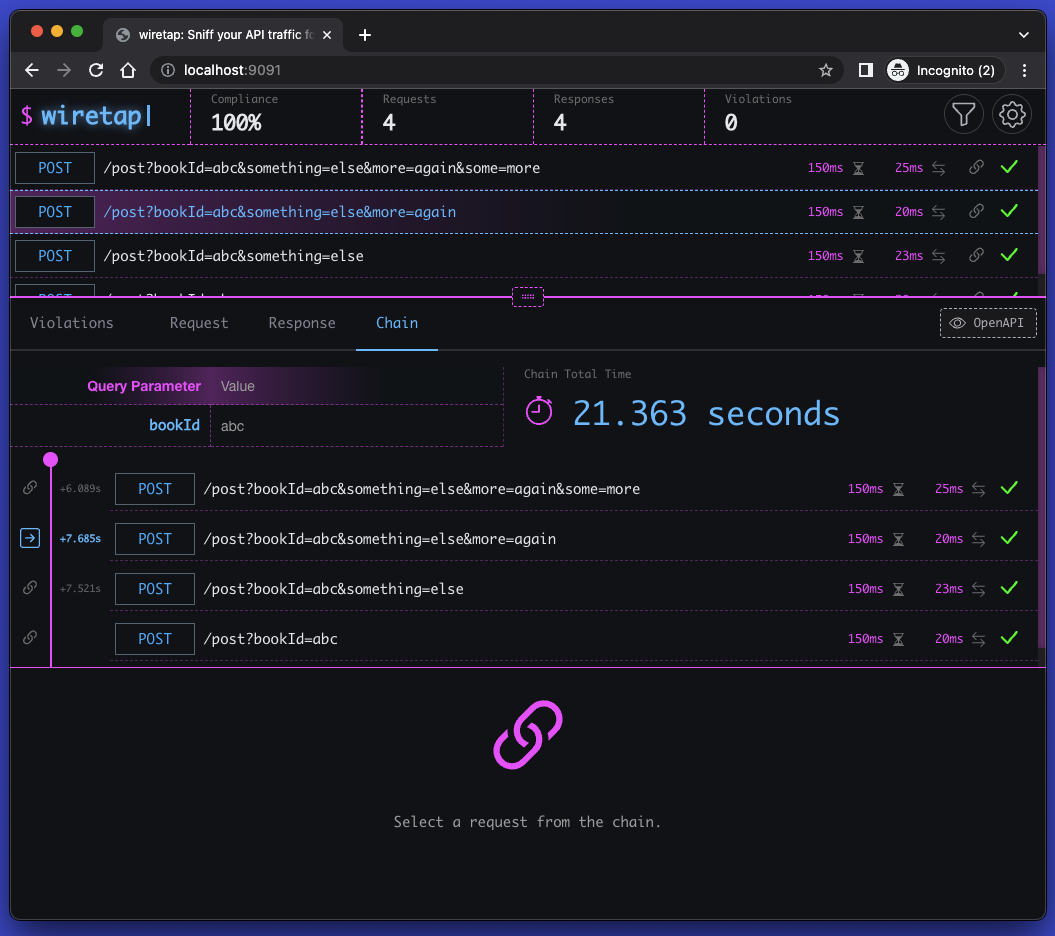
Changing settings
Click on the
Global delay
Set a value greater than 0 to stick a global delay to all responses. This is useful for testing how your application handles slow responses.
Resetting the monitor
Loads of junk in your UI? want to clear it all out? Hit the Reset State button to start fresh.
Downloading the Session
Want a ready to go JSON report of the API capture session? Hit the Download Session Data button to download a JSON file of the session.